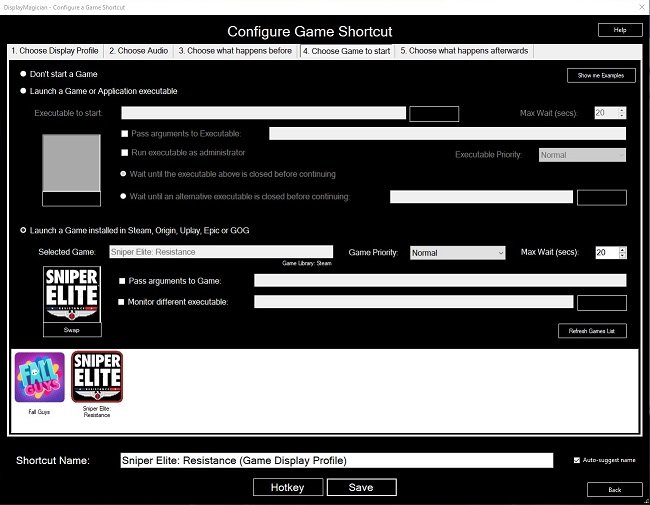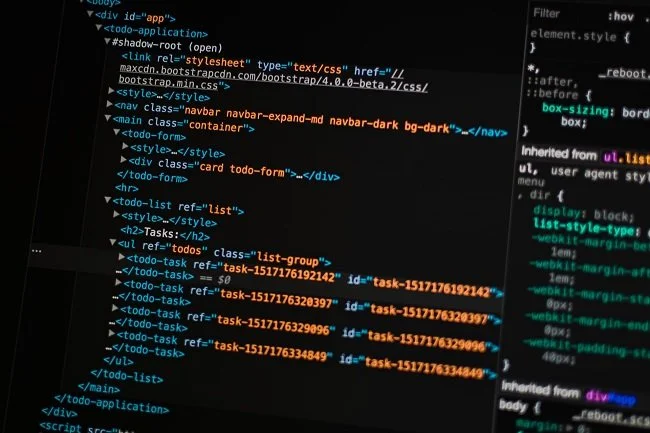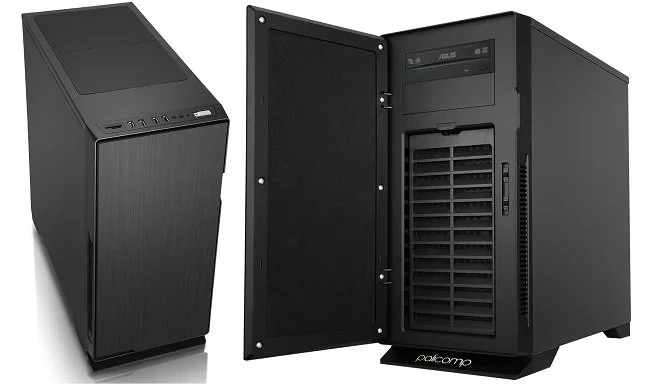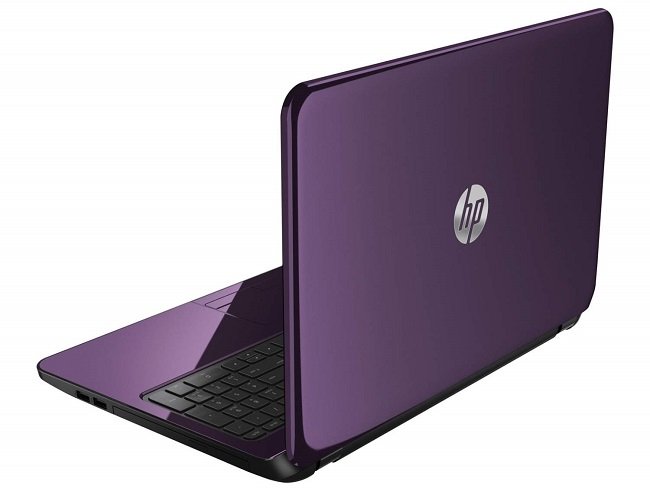Upgrading Your PC
My current PC is nearly four years old (I know it’s shocking isn’t it?). I bought a bare bones system from Zoostorm back in January 2014 and have made several upgrades to it since then. At present the PC is built around an Intel Quad Core i5-3340 3.10GHz and has 8GB of DDR3 RAM. Storage is handled by a 2TB Hybrid Hard Drive and the graphics card is a GeForce GTX 650 Ti 2GB. I also replaced the standard PSU with a Cooler Master 500W 12V Elite Power 500 Power Supply Unit. So far, this PC has served me well and until recently has handled pretty much all the tasks I’ve thrown at it. However, it labours when taxed and struggles to run some of the more recent games at what I consider to be an acceptable level. So, I’ve been considering my options as to whether to replace the entire PC or to upgrade it further. Although money is not a major issue, it would be more fiscally prudent to replace a few components rather than buy a new system. Older Ivy Bridge processors such as mine are still viable, so I’ve decided to increase the RAM and replace the graphics card.
The only real headache I’ve had during this process was trying to determine a suitable graphics card. The budget of £150 has imposed a degree of restrictions. As I have said in the past, relying upon reviews is often a double-edged sword. Although I’ve found some that are informative, journalists seem reluctant to commit to a specific opinion. Hence, all too often I’ve wasted my time reading 500 hundred words that end by telling me to to increase my budget and buy something better. Patently, many tech writers fundamentally fail to grasp the concept of a “budget”. However, despite all this, I finally decided upon the Zotac GTX 1050Ti 4GB. I managed to obtain this model for £130. It’s a compact graphic card with a small form factor, that has a TDP of just 75watts, which means it can be powered with the PCie Bus alone. Not only does this mean no messing about with power adaptors and cable management, it also sounds devilishly saucy.
I’m also going to increase the RAM in my PC. This is not so much for the gaming, as the benefits in that respect are questionable. This is specifically for audio editing which can be very RAM intensive when editing and rendering. Doubling the quantity from 8GB to 16GB should make a significant improvement. However, as I have an older Gigabyte motherboard, I am still tied to DDR3 RAM. Rather than trying to find an exact matching module for the existing 8GB, I have opted to replace it and have bought two new Corsair 8GB DIMMs at £100. Mismatching memory modules or purchasing unsupported upgrades are common mistakes that often end in tears. So, I ensured that I checked my motherboard specifications thoroughly and conferred with the Corsair website before I committed to this upgrade. I also used the PSU calculator over at the Cooler Master website to ensure my current power supply is up to the job but it seems I over specified that when I originally replaced it.
All things considered, I am quite pleased with the choice of hardware for my new PC. It may not be the computing beast that some tech-heads may favour but frankly I'm no longer infatuated with technology in the way that I was a decade ago. I also find the subreddits on these matters to be technically spurious and populated by preening fans who often can’t see the woods for the trees. Getting practical and realistic advice is often like pulling teeth. However, I am confident the specifications of this PC will allow me write, record and edit podcasts as well as play games to an acceptable standard. So far, the overall spend has been £230, care of Amazon Prime. Plus, this exercise gives me an opportunity to dust off my tools and tinker with my PC. Although I am, for all intents and purposes, officially retired from working in IT, I do miss it from time to time.