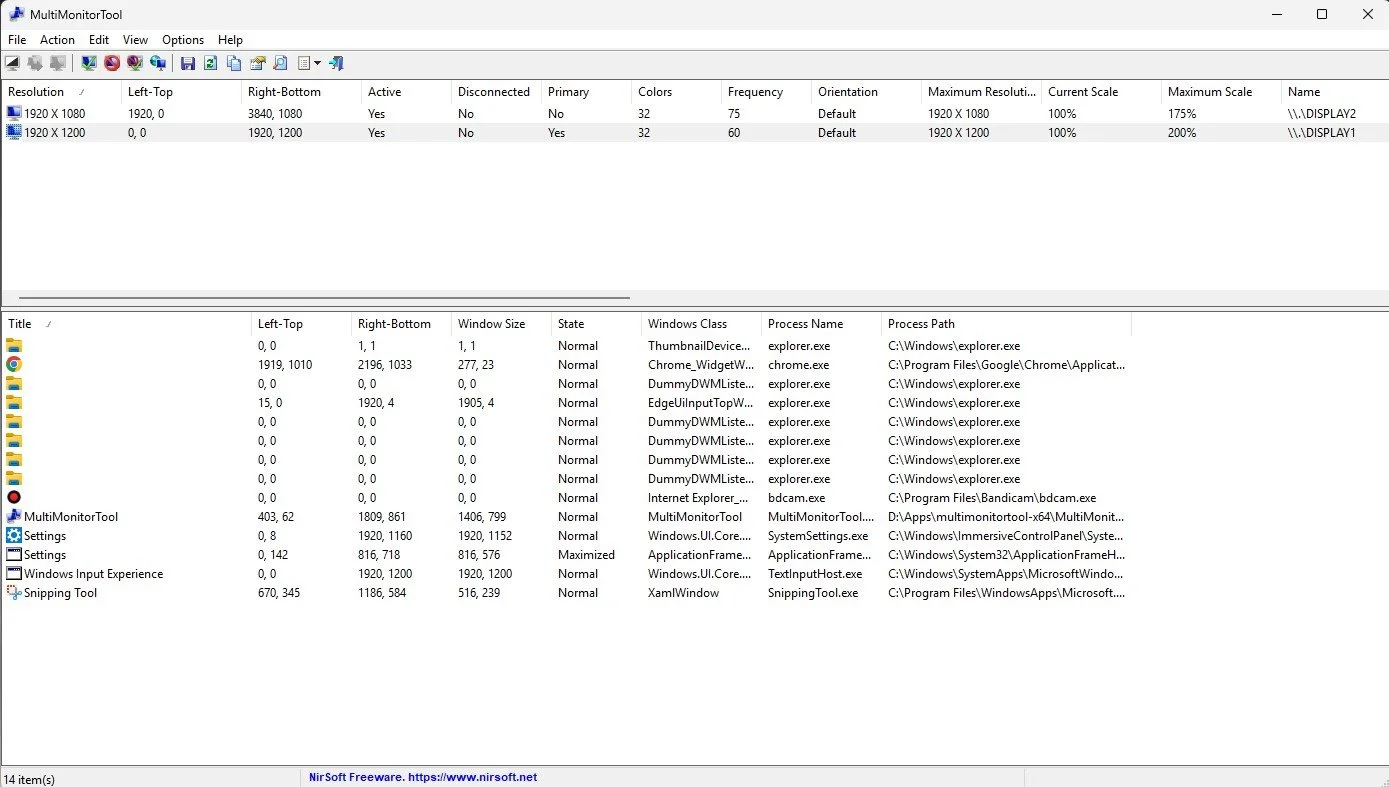Dual Monitors
After years of trying to come up with some sort of half-assed compromise, I’ve finally bought a quality second monitor. A 24 inch 16:9 1080p Dell monitor was delivered on Tuesday and integrated into my existing desktop setup. I bought this model as it had two HDMI inputs and integral speakers. As well as serving as a second monitor for my PC, I also wanted the ability to connect my Nintendo Switch. Needless to say it all works perfectly. My primary monitor is another Dell 24 inch model but with a 16:10 ratio and a resolution of 1920 x 1200. I use this for writing and gaming. The second monitor is for web browsing, Twitter and other stuff that I tend to keep running when either blogging or playing an MMO. I bought new monitor stands and spent some time working out the optimal height for each screen so I don’t have to look up or down continuously while working. Both screens fit well within my field of vision, so do not require me to turn excessively from one to the other.
I started using my Father’s old Acer flat screen monitor a few years ago but it had a low resolution and was not particularly large, so I only used it when I was experimenting with live streaming. I also tried to use my Fire HD 10 tablet as a substitute monitor but it wasn’t a convenient or efficient workaround. My recent purchase of a Switch proved the best incentive as I can’t always use it with the lounge TV. Although I will play games such as Mario Kart in handheld mode, I prefer other titles such as Assassin’s Creed Black Flag to be played via a more substantial screen. Hence I’ve finally embraced the practicality of dual monitors. I also took the opportunity to replace my ageing twin speakers and subwoofer with a convenient soundbar. One particular model appeared in several of the reviews I read, so I ended up buying the Majority Snowden II. It provides the required level of quality without costing a fortune.
These changes have certainly improved the cable management under my desk, although it still remains somewhat complex. Although adding both these items of kit was simple in principle, the reality proved quite different. I had to disconnect every peripheral to accommodate my new desktop layout and it took a couple of hours of scrabbling around in confined spaces to sort it all out. However, I colour codes both ends of all cables in use, so if at some future date I have to unplug things, it will be a lot easier to identify which lead belongs to which device. Overall, I am pleased with my new desk layout. I’ve removed my “in tray”, the piles of notebooks and the mug filled with pens. I have just one of each item discreetly hidden behind my soundbar. Whether these changes will improve my writing productivity remains to be seen. However, they have made me feel better about my work and leisure space, which is half the battle. Perhaps I should have done this a lot sooner.