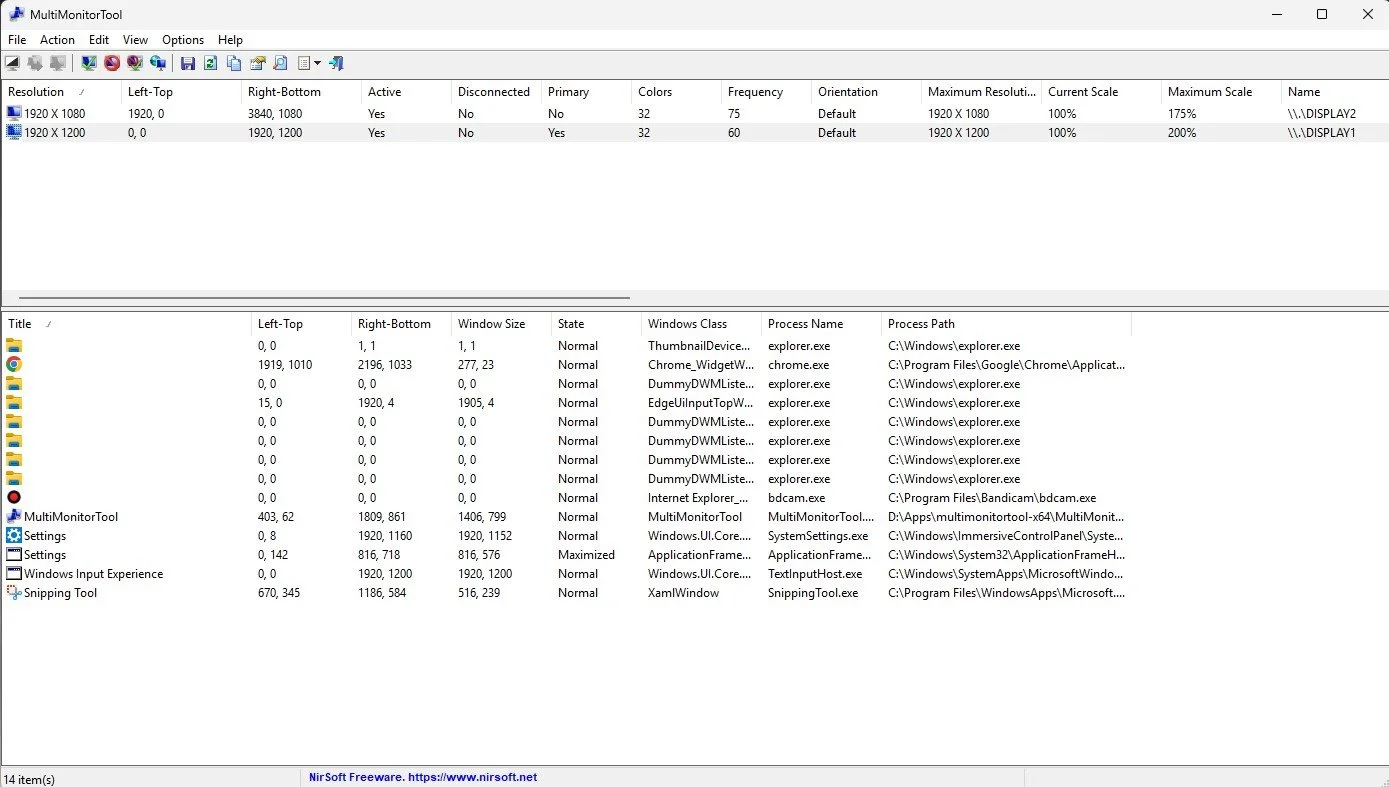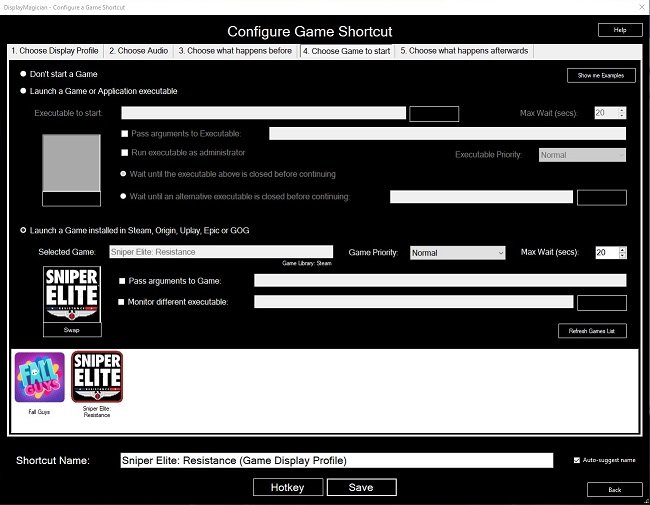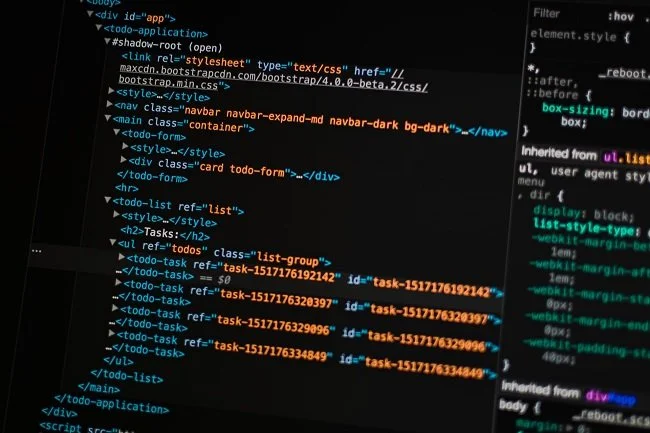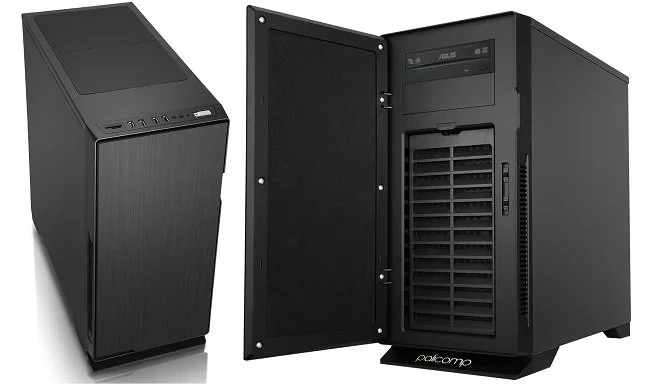Goodbye Microsoft Office
Humans are creatures of habit. Often we find it easier to stick with the status quo, rather than try something new or make a change. I have used Microsoft Office throughout my career and it is a habit that has persisted into my retirement. However, overtime I have ceased to use much of the functionality Microsoft Office offers. Google Docs adequately caters for my needs. Yet I still subscribe to Microsoft Office, due to my affection for Outlook and the fact that I have 10 email addresses to manage. However, I don’t use half of the functionality that it provides, so it’s a bit like using a sledgehammer to crack a walnut. Furthermore, the monthly subscription for Microsoft Office is increasing due to the inclusion of Copilot AI assistant. So I’ve decided that it is time to say goodbye to Microsoft Office and to find myself a new email client. I shall also say adieu to the email archive I’ve been hoarding since 1997.
I am currently testing Mozilla Thunderbird as a replacement. At present I have added 5 email addresses and it is handling things in a satisfactory fashion. The interface is somewhat spartan compared to Outlook but the “no frills approach” of the Map View with three columns is easy to navigate and take in. However, the email addresses I’ve currently connected are all free accounts without any complex logon requirements. I suspect things may become more difficult to configure, when I add several domain specific email accounts. In the meantime, I am going through my email archives deleting large swaths of messages from former places of employment or pertaining to purchases and services made over a decade ago. I have a calendar that goes back nearly twenty years but I’m reluctant to purge this as there’s a great deal of nostalgia associated with it.
Saying goodbye to Microsoft Office has given me reason to review a lot of the software that I regularly use. I think, as a society, that we rely too much upon “free stuff” provided by tech giants and seldom consider the consequences if the arrangement that we currently enjoy changes. IE We start getting charged or the software is withdrawn. I am also ambivalent regarding the AI gold rush that is currently occurring and find its inclusion in all the latest apps worrying. I recently started removing a lot of the “bloatware” that comes with Windows 10, from my PC using Powershell scripts that were created specifically for this task. I intend to make 2025 the year where I run a lean, uncluttered and better performing PC. My maxim shall be “if it isn’t used, it gets uninstalled. If it isn’t required, it doesn’t get installed. “If you can’t buy it, don’t use it”.