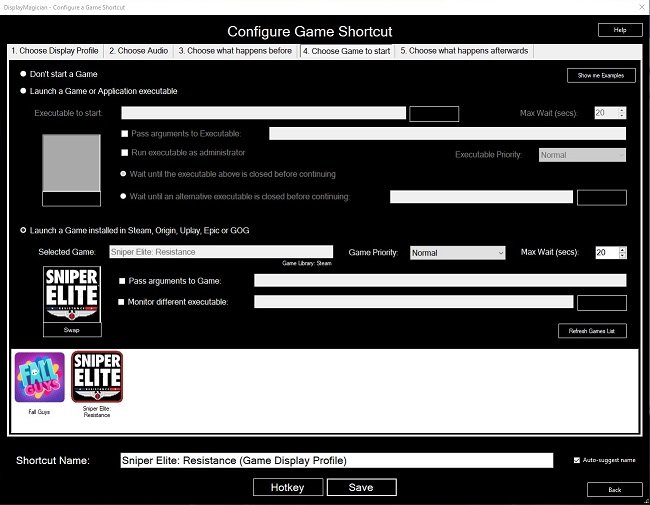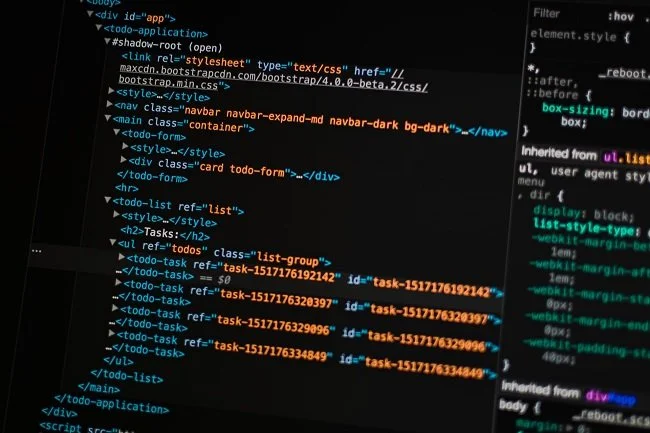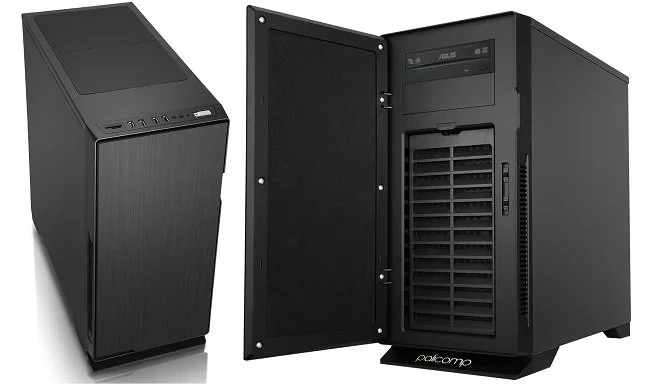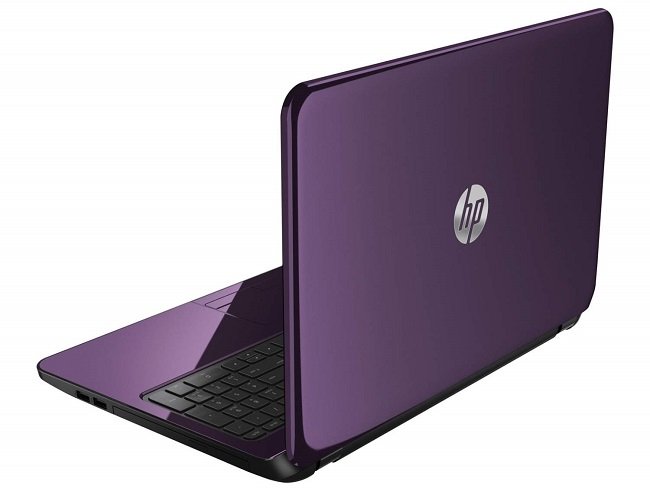VPNs, Web Browsers and Synchronising Bookmarks
I tend to compartmentalise my online activities. I use different browsers and apps for specific tasks. For example, I specifically use Opera to access websites that are geo-blocked in the UK. This is because it has an integral VPN that up until today, has been free. Sadly, it is now disabled by default and requires a subscription to activate. I’m not really surprised by this move. It was free while being developed and tested and naturally during this period of time, many users have become reliant on it. The cost of a subscription from Opera is no different to that of any other established VPN provider, although they offer a lot more functionality. So I decided to take advantage of the current Black Friday sales and bought an18 month subscription to Surfshark, which comes with a lot more bells and whistles. This includes extensions for all the main web browsers along with more complex VPN tools.
As a result of this change, I no longer have any need for Opera and so I have uninstalled it. I use Chrome and Firefox for everyday use. I run Chrome on my primary monitor for general browsing and Firefox on my second screen specifically for Twitter/X, Mastodon and Blue Sky. I like to keep an eye on my various social media timelines for breaking news and to see what my internet chums are up to. Both browsers have AdBlocker Ultimate and Adblock for YouTube extensions installed. I simply wouldn’t browse the internet without them. I have some additional quality of life extensions installed on Chrome, such as an audio recorder and a Flash emulator. I also have a very useful add-on called New Tab Draft which allows you to write in plain text on any new tab opened. These are kept permanently until deleted. It’s very useful for quickly copying and pasting information or writing some notes on the fly.
For convenience, it is useful to synchronise bookmarks between web browsers. Until recently, this was something I did manually but it was a pain in the butt. I would often forget to copy links over, so there were frequent discrepancies between browsers. However, like so many online “problems”, you can always find someone who has already encountered it and addressed it. xBrowserSync is a free service that allows for seamless synchronisation of bookmarks via a simple extension. It is quick, easy and password protected. Having such a facility also encourages me to undertake regular housekeeping with regard to bookmarks. I recently purged several dozen, many of which were for obsolete services or for websites that don’t even exist anymore. Bookmarks are a worrying catalogue of all my passing interests and I had many for video games and TV shows that have “been and gone”.
After 30 years plus of internet access, it is nice to finally have my browsing requirements so well catered for on PC. It is a shame that the same cannot be said for web browsing on a phone or tablet. I may be incorrect but there just doesn’t seem to be the same ecosystem of extensions and add-ons available. I tend to avoid web browsing on my phone as it quickly becomes a hellish nightmare of pop ups, autoplaying videos and pervasive advertising. Combined with the ongoing “enshittification” of apps, the whole matter gets worse over time. I will look for workarounds in the New Year and see if internet access via your phone can be made more manageable. I suspect it may well be a harder problem to solve than PC web browsing but again, I’m sure some smart people have already taken steps to address the matter.