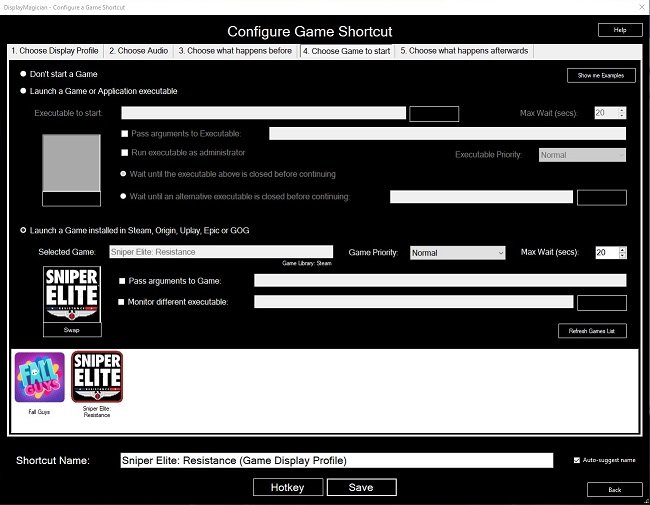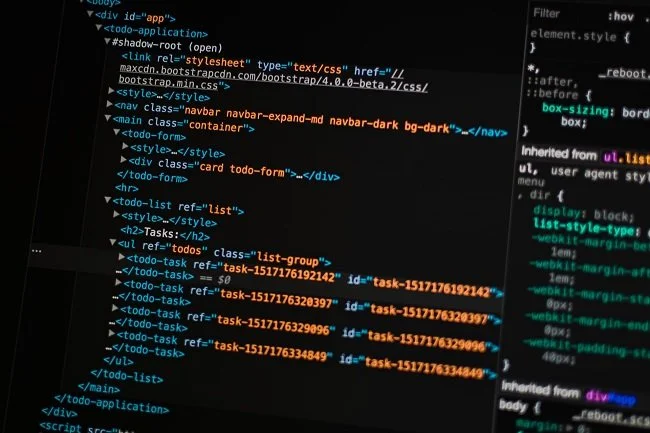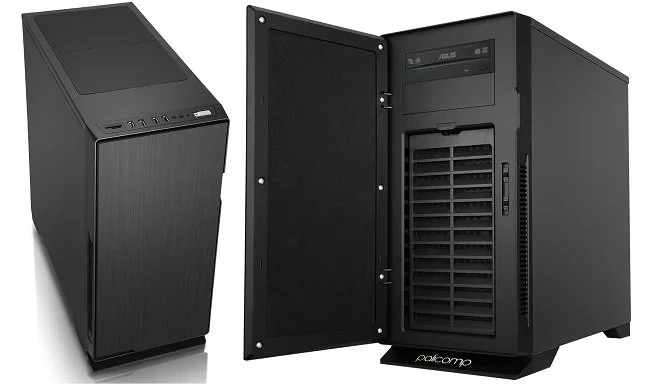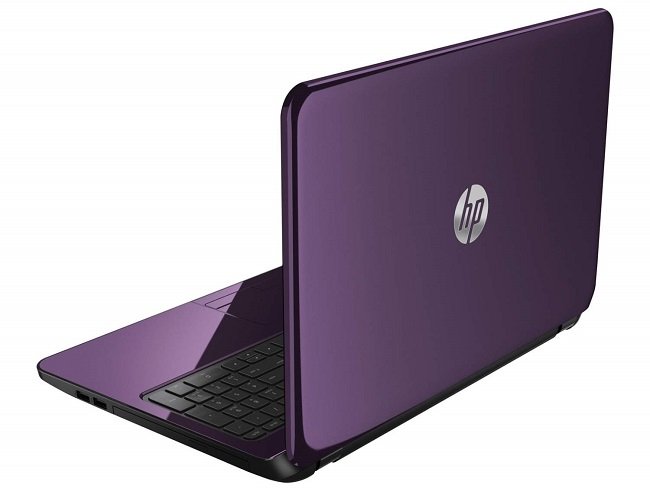Windows 11
I recently bought a new laptop which shipped with Windows 10 preinstalled. As I use this device mainly for writing and web browsing, I deemed it the perfect test environment for Windows 11. I have very few programs (sorry, I believe we now have to universally refer to them as “apps”, regardless of the platform) installed, there was minimal risk of running into compatibility issues. So I duly installed the free upgrade and to date there’s been no major problems. So far there have been some minor changes associated with contextual menus but nothing that I’d label a deal breaker. I can live with the visual changes and such like. I look forward to experimenting with the installation of Android apps which this version of Windows is supposed to support. Overall, this upgrade has been a success.
However, and there always seems to be a however, that was not the case with Mrs P’s new laptop. That model shipped with Windows 11 in S Mode. According to the Microsoft website “Windows 11 in S mode is a version of Windows 11 that's streamlined for security and performance, while providing a familiar Windows experience. To increase security, it allows only apps from the Microsoft Store, and requires Microsoft Edge for safe browsing”. Which explained why I couldn’t install Mozilla Firefox. I suppose I can see the logic of having such a facility, especially for those who are not especially tech savvy. However, for someone like myself who is very particular about how they configure a laptop or desktop PC, this mode was nothing short of infuriating. It requires creating a Microsoft account and changing your settings online to disable this mode. Something else I wasn’t entirely happy about.
From what I’ve learned from some online research, the main differences between Windows 10 and 11 are mainly in advanced features, design and aesthetics. It would appear that the fundamental architecture is the same. A summary of new features and functionality is as follows:
Design and interface
Android app integration
Better virtual desktop support
Easier transition from monitor to laptop
Microsoft Teams added to the Taskbar
Widgets
Enhanced touchscreen, voice and pen support
Xbox tech to improve gaming
As I stated earlier, upgrading my laptop to Windows 11was a calculated risk that paid off with minimal problems. At present my desktop PC in my office is still running Windows 10 and due to the wealth of games and other software that is installed, I am reluctant to upgrade when there is scope for far greater inconvenience if things do not go well. Hence, I shall defer changing operating systems for a while longer, having learned over the years the hard lessons of being an early adopter. At some point I obviously will have to upgrade but by then if there are any “issues” associated with Windows 11, they will hopefully have been rectified. As I’ve stated before, it would be nice if Windows per se had the facility to disable or uninstall the features that you don’t use or need.