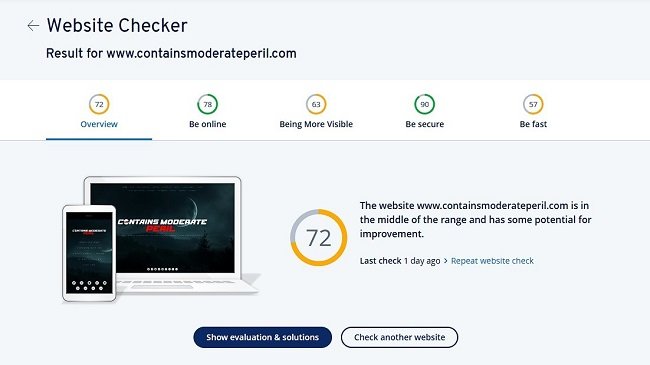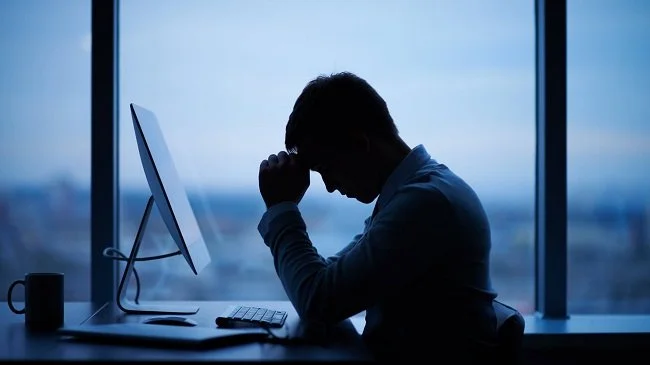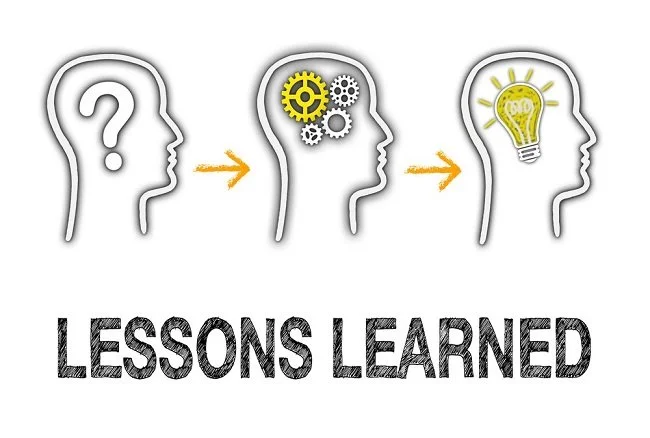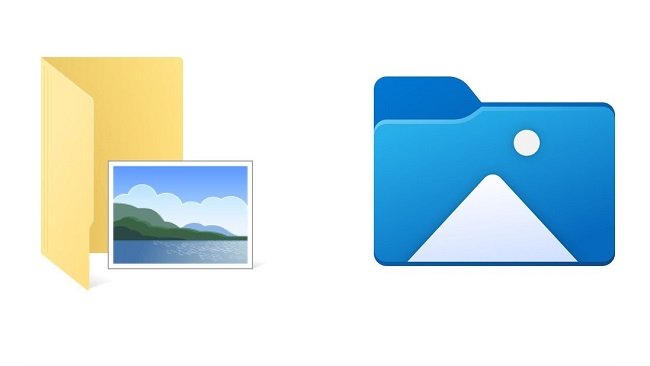Searching Content on Contains Moderate Peril
If you are a WordPress user, there are a multitude of plugins that you can apply to your blog to tweak and customise it. The only downside of this is that every time WordPress upgrade their software, all your plugins subsequently need to be updated. Many plugins are written by third parties and therefore you do not have guaranteed long-term support. Plugins can also be exploited, which is why I ultimately decided to stop using WordPress for my website. I made the transition to Squarespace for my hosting needs in August 2015 and have never looked back since then. However, I have been using the same template for three years now and I was pondering recently whether it was time to change it. Yet a change of this kind is bound to have knock-on effects and could potentially end up creating more problems than it solves. So rather than go off half cocked, I decided to do some research to see if I could improve the functionality of my blog.
After taking an in-depth look at my blog stats, both via Squarespace and Google Analytics, it’s clear that a third of readers are using their phones to access Contains Moderate Peril. Fortunately, the template I’m currently using is mobile friendly and I’m pleased with its performance. For PC users the blog is functional, despite lacking is certain interactive elements such as sidebars, blog rolls and social media links. All posts are clear and easy to read. As I think that content is by far the most important aspect of any blog, as long as it is accessible and easy to navigate then the current template is doings its job. I also consider it important to provide readers with links to similar material to that which they are already reading. Hence, all articles have a list related posts at the bottom of the body of text. This is invaluable for building an audience and exposing readers to more of your work. I find it most rewarding when I look at my blog stats and see that someone has read an article about LOTRO and then perused further content of a similar theme.
However, there is one limitation to these “summary blocks” as Squarespace calls them. They only display a maximum of 28 links to previously posted content. Subsequently as more content is added to Contains Moderate Peril, older material is gradually excluded from the “summary blocks”. Yet there is an obvious and convenient workaround. All posts are indexed by categories displayed at the page footer. If you click on any category it will then list all other posts associated with it. Hence clicking on “movies” will list all posts in that category. The site shows twenty posts at a time and readers can then access the next twenty by clicking on “older”, again at the bottom of the page. You can search by author in the same fashion. There is also a calendar on the Post Archive page (which you can access via the top menu) which lists all posts for the month. The month can be adjusted, and so readers can comprehensively see all posts that have been published since Contains Moderate Peril migrated to Squarespace. There is also a search facility for the entire site, again found on the top menu.
Ultimately, all the changes I have made to the website template are to the backend. Minor changes to SEO, key words and indexing will hopefully improve performance and allow readers to find further material if they so wish. It will be interesting to see if this post has an impact upon traffic and the way the site is used. As I’ve said in such events as The Newbie Blogger Initiative and Blaugust, writers or bloggers shouldn’t be driven by purely stats and website traffic. But if you are publicly publishing your work it is logical to make it as accessible to you readers as possible and to ensure they can search it effectively. Promotion of content via social media is one way of doing this but having an online presence that is easy and intuitive to use is also essential. Not all posts are time specific and there may be occasions when you specifically want your audience to find older content that is still pertinent. Therefore, if you aren’t already using a “related posts” or a post archive facility on your blog then you are doing yourself and more importantly your readers a disservice.