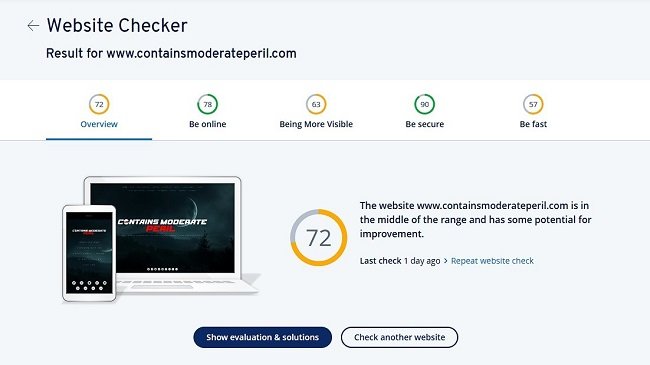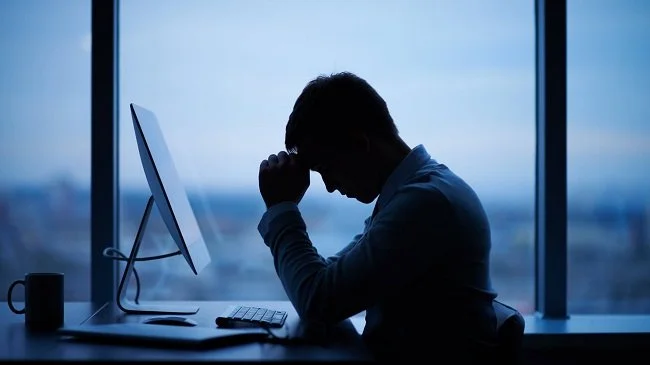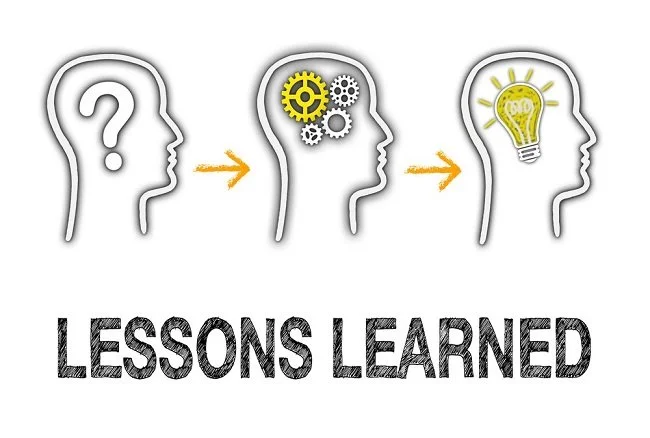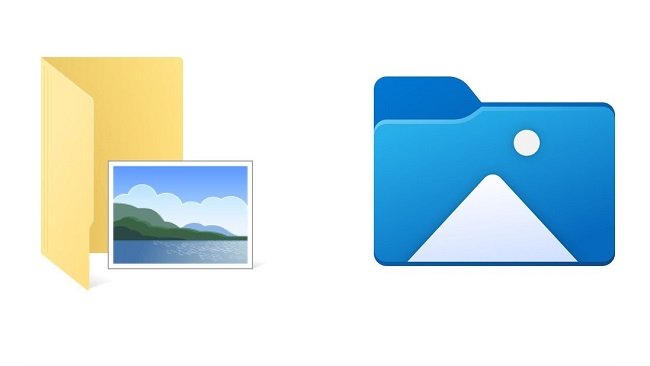Time For a Makeover
This is another post for Blaugust Reborn prep week, that’s primarily aimed at the returning blogger. Again, there is advice here that is relevant to those just starting out with a new blog but there’s already a ton of good advice available for them. I’m focused more upon trying to encourage those who once had a blog (and subsequently abandoned it) to dust it off and start producing content again. In my last post, I offered some advice regarding such things as writing schedules and having a basic plan as to what subjects you want to explore and goals you may wish to achieve. This time let’s consider some simple and practical aspects of your actual blog template and hosting package.
Adaptive and responsive web design. Although there is a difference in methodology, both adaptive and responsive design formats ultimately deliver the same results. IE Webpages that are best suited for the device viewing them. Therefore, I would urge returning bloggers check their respective blog templates to ensure that they are mobile friendly. Why is this important? Go take a look at your stats and you’ll notice that a lot of traffic is coming via phones and tablets. 38% of the traffic to Contains Moderate Peril comes from mobile devices. Having a site that optimises the presentation of content to these platforms is essential. I’m amazed when browsing the web at how many sites still have a “one size fits all” approach. They’re a pain to read and it’s not especially professional.
Your blog logo. Branding is a major subject in itself. It makes sense to establish a consistent look and feel. However, unless you are producing merchandise, business cards, or have need of a portable booth for a trade show, you do not need a fancy scalable logo. Furthermore, they cost a crap ton of money if you use a professional design company. Therefore, I would recommend that everyone go check out Fiverr.com for reasonably priced alternatives. The website is a haven for freelance artists and designers. If you hunt through the crazy people (and there are a lot), you'll find plenty of quality talent available at extremely reasonable prices. Over the years I’ve used the site for website banners, podcast logos and voiceovers. If you’re über cheap you may even see a design that you can subsequently replicate yourself.
Purge your plugins. Holy crap, WordPress has plugins for everything. If you need to know what the temperature of your butt is as you sit in your chair gaming, there's a plugin for that. It's very easy to get carried away when installing them (a bit like mods for Skyrim). However, despite the benefits they do have an impact upon your site. They can interfere with template functionality and slow loading times. If your blog takes too much time to populate a page, then readers will move on. There's a lot to be said for running a lean and mean site. There's less to back up and less scope for stuff to go wrong. So, do yourself a favour and think twice before adding that plugin that tells you how many readers called Trevor are currently logged into your site.
Keep static content up to date. Quite a lot of blogs have static pages. These usually consist of things such as "about this blog", who the "contributors" are and how to "get in touch". Fairly straightforward content but it can change over time. For example, if you expand the scope of you blog you may need to update these individual pages. Contributors can come and go or expand their resume. Readers like to know who's who. It also adds a personal touch. Don’t forget to keep your "small print" or "disclaimer" page up to date as well. Rules change constantly online and as a blogger you don't want to be breaking laws unnecessarily.
Sharing and social media. Most blogs come with some sort of facility to promote your posts via social media. However, platforms come and go quite quickly so you may wish to ensure that you include the most relevant options. This can be done by either updating your blog template, keeping your Word press install up to date, or by using an appropriate plugin (although bear in mind the above point). You may also wish to use an internal thumbnail linking service such as LinkWithin if your own template doesn’t support one. This facility adds a selection of thumbnail pictures with links to older content on your site that is relevant to the post you are publishing. A WoW article will therefore generate a selection of links to similar material. This can be invaluable for keeping readers on your site and boosting page views, if that’s what your aiming to do.
Reader comments service. I have discussed the pros and cons of reader comments before. If you do decide to allow them you may wish to use the facility that comes with your blog or use a third-party service such as Facebook or Disqus. Choose wisely. Some of these facilities can be problematic as they are located elsewhere online and can impact on your sites loading times. Should you change services at a later date you may also lose your back catalogue of comments. I personally like any system that allows you to add the URL of your own site when leaving a comment. One of the great ways of raising your profile and generating traffic to your own site is by leaving comments elsewhere. It also contributes to that sense of building a community.
If you are seriously thinking of returning to your old blog (and I sincerely hope you do), all the above can be dealt with quite simply and does not have to be an immense chore. The simpler your blog, the easier it is to maintain it, although not everyone favours such a minimalist approach. But big or small, fancy or simple, giving your blog a practical makeover ensures that it loads and runs efficiently, leaving you free to write your content. It also means that readers can just get on perusing your posts and leaving comments without impediment.