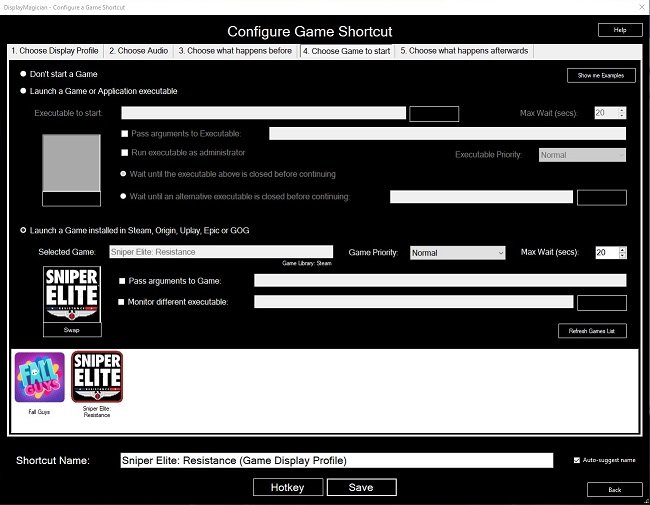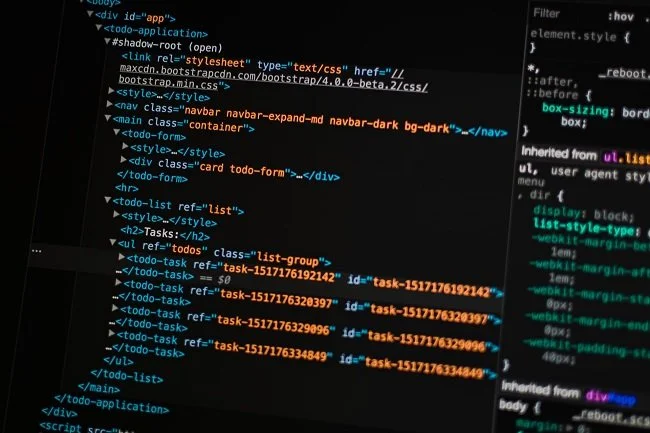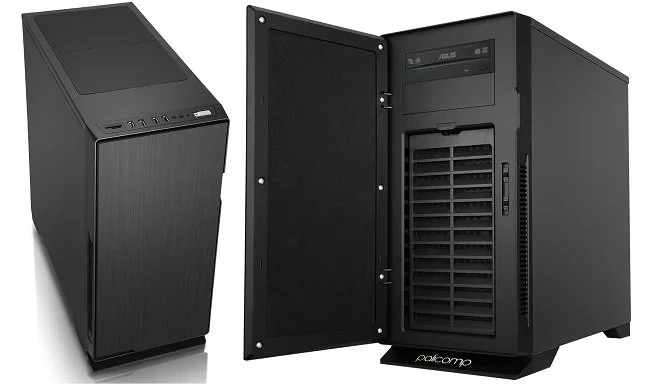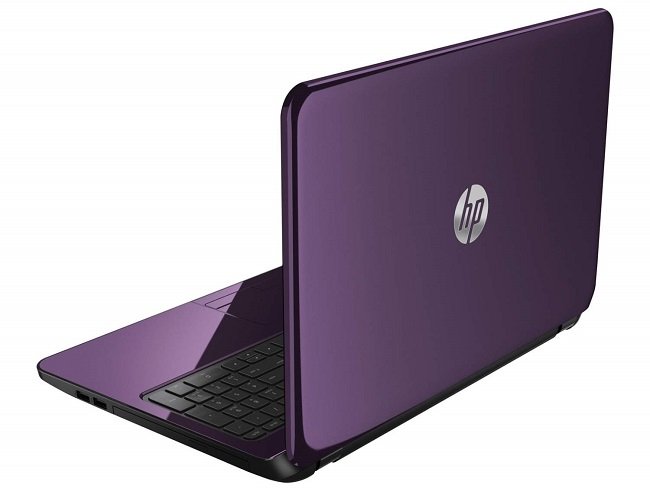Learning How to Live Stream Part 1
Sometimes, it’s good to try something different and to learn new skills. I’ve been mentally restless of late and miss applying myself to technical problems and expanding my skills. It’s one of the few aspects of traditional “work” that I miss. So after some deliberation, I’ve decided to try live streaming. Whether I’m successful at it and maintain a regular streaming schedule is another matter altogether. But I’m going to give it a go and have already determined how I intend to approach it and what “my angle” is going to be. However, first things first. Matters such as style, tone and presentation are concerns for later. I spent today getting to grips with Streamlabs OBS and learning the basics. I thought I’d share my experiences because it hasn’t been as straight forward a process as I’d imagined.
First off, this post is not intended as a guide, it is more of a commentary on SLOBS and the wealth of information that is available online. Like most “free software” there is a minimal amount of information contained within the program itself. There are some video links for a standard installation and an overview of the software’s functionality. New users are encouraged to use the SLOBS Discord channel but getting help in such an environment is a mixed bag. You’re at the mercy of who’s online, how helpful they are and whether they’re a good communicator. The latter is a criticism that plagues most of the You Tube content on this matter. I sat through dozens of videos today, that were intended to help and share information. Sadly most were rambling, vague and poorly expressed. Fortunately, I have access to an existing streaming community who managed to answer most of my enquiries. Therefore I’d say lesson number one is to speak to other streamers if you can and try to replicate their settings.
Having configured SLOBS, I attempted a test. Rather than “Go Live” on my Twitch account, I opted to record the results. This proved very useful. New streamers will save themselves hours of grief if they ensure from the beginning to run SLOBS as an administrator. Otherwise it will not find the game that you’re streaming. Another foible of the software happens when tabbing between the game you’re playing and SLOBS itself, which mutes the sound of your live stream. This is an “active window” issue and the only immediate solution is to not do this while you’re “live”. Fortunately, there is a SLOBS Remote app for phones and tablets, so you can manage your scene transitions and management without the need to tab to SLOBS itself. However, this brings me to lesson number two. It is not essential, but it will certainly make matters easier if you have a second monitor.
And therein lies the rub. It is casually implied by Streamlabs and many of the internet guides that you can just install the software and “go”. However, the reality is not quite as simple. SLOBS has multiple functionality and there’s a wealth of widgets you can add to manage subscriptions and social interactions. It even integrates the chat from your Twitch channel into the UI when you “Go Live”. Therefore having a second monitor, a mobile device for SLOBS Remote and establishing a lot of additional key binds for extra functions are all desirable. All of which have to be implemented in a way that is accessible, while you’re playing a game. I’m sure a lot of good streamers get by in their own unique fashion, but for optimal performance, you need a large desk with lots of space, a multiple monitor set up and possibly a tablet or bespoke device such as Stream Deck.
I don’t really have the room for a second monitor on my desk nor want at this stage in the proceedings to invest in any further hardware. So I’ve settled for having SLOBS Remote on my phone for scene management and having chat from my Twitch channel displayed on my tablet. At this point I am not going to complicate matters by having a webcam and integrating myself into my live streams. Coming form a podcast background I prefer things to be about what is being discussed rather than my sartorial elegance and rugged good looks. Today’s test streams worked although they were minimalist in nature. Now comes the task of templates and scene design, although I want to keep this as basic and functional as possible. I shall cover the next stage of my “adventures” in my next post on live streaming. In the meantime, I have adjusted my opinion on all who try this medium as it isn’t as straightforward as it first seems.