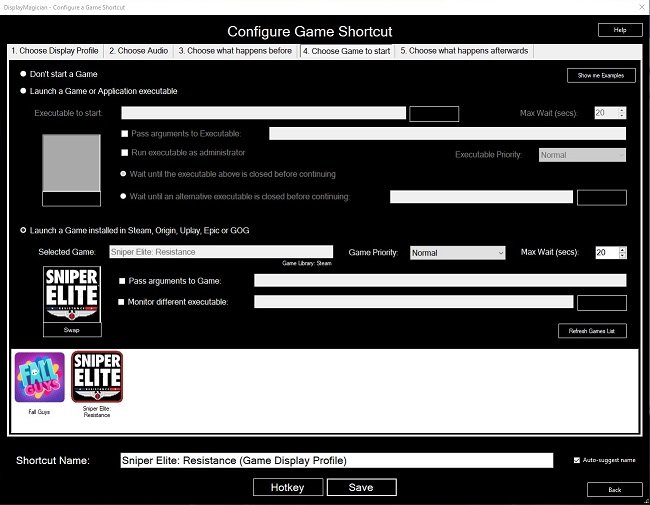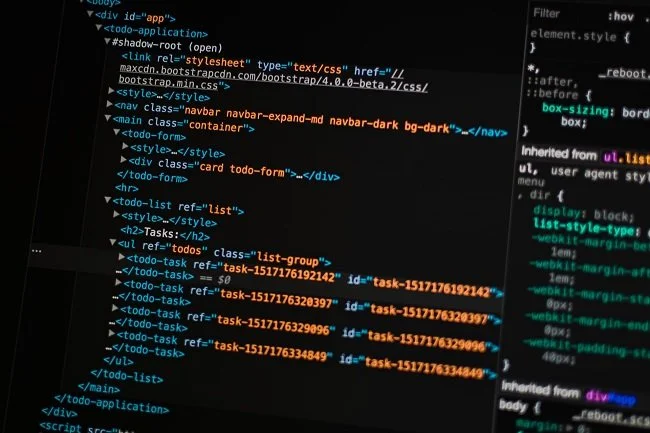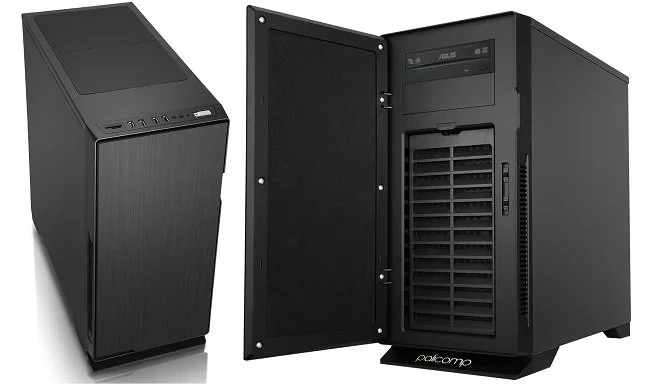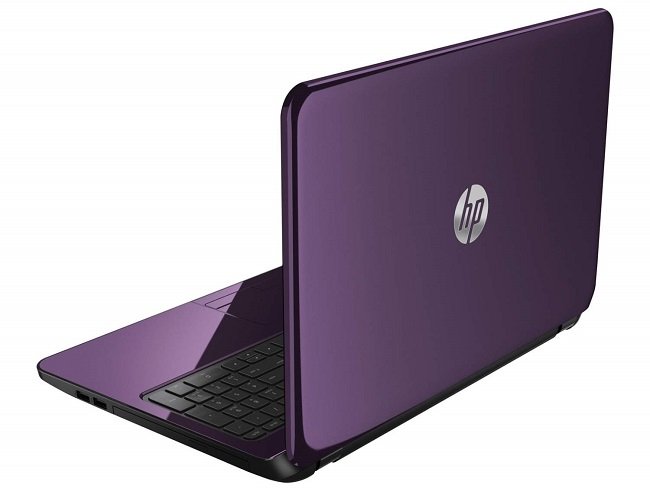Yet Another PC Upgrade
There used to be a time when I would jump at the chance to get my hands on some new technology. I was the embodiment of an early adopter, seeking out all that was new and shiny. But things change. New stuff comes with a lot of issues. Compatibility problems, bugs, changes to the UI to name but a few. Age may not necessarily bring wisdom by default but it certainly makes you more indolent. New technology often makes work. Even if you plan everything meticulously, there’s always scope for something to catch you out. Hence, I now try to keep my technical environment functional and stable. If it ain’t broke, don’t fix it. However, and there’s always a “however”, my current PC has an Intel Quad Core i5-3340 3.10GHz processor. It is a third generation Ivy Bridge model circa 2013. As I’ve written in previous posts, everything else has been upgraded but the system’s Achilles Heel remains the processor. And it is showing its age now in terms of performance.
Like many people, I live within a budget. Therefore, simply going to a high street store and buying a new PC, off the shelf, is not really an option. Similarly, even seeking a cheaper deal online is too expensive. A new PC with the sort of specifications I would like would costs about £600 - £700 or thereabout. I am not prepared to take on a debt to obtain such a system. Especially in light of the current and future UK economic climate. So the practical alternative is to upgrade the current processor in my PC. Due to the limitations of the motherboard, that also has to go along with the RAM. Therefore, I have decided to buy a barebones PC. A new case, with a processor, motherboard and RAM bundle. I can migrate the existing solid-state drive, hybrid hard drive and graphics card from my ageing PC, over to the new system as these three components are all relatively new. I have managed to find a good deal on AMD Ryzen 5 3600 Six Core Mid Tower Barebone Bundle.
There has always been a great deal of debate about the respective pros and cons of both Intel and AMD processors. I have owned PCs based around both in the past and have never felt that either was below par. I think that the performance differences mainly impact upon high end users who use their computers for specific tasks. My needs are very straight forward. I write using Microsoft Word, edit podcasts, encode video using Handbrake and play a variety of video games (in HD, not 4K). I do not require a beast of a system to do these things. After some research it became clear that the AMD Ryzen 5 3600 currently offers the best performance for my budget, rather than an Intel i5 option. The increase in performance should be sufficient for the expenditure and will hopefully keep my PC viable for another three years or so. By which time I shall be in better financial situation.
So far, the research and purchasing of new hardware has been a relatively hassle-free process. I took advice from trusted colleagues and used my own common sense. I managed to find a good deal from an established UK online vendor and the barebones system will arrive shortly. However, then the real fun and games starts. I am currently faced with two options. Build the new PC and then completely reinstall Windows 10 and all other software. Or attempt to transplant the current SSD with the operating system already installed into the new base unit. The former is a tedious uphill struggle, especially downloading all the games. But the latter is potentially fraught with problems as Windows 10 OEM is tied to the existing hardware. Changing substantial components such as motherboard and processer will require Windows to be reactivated. Plus there will be numerous drivers issues due to changes to the “hardware abstraction layer”.
Yet I am going to pursue this option so I don’t have to do a clean install of absolutely everything. I am hoping that I can use the windows repair utility to fix the existing installation and I have even taken the precaution of buying a new Windows 10 Pro OEM key, so if need be, I can activate it as a new product. If that fails, then plan B is to just do it all the hard way and reinstall everything. Hopefully, I shall receive the new hardware in the next 24 hours and tackle the nuts and bolts of the upgrade on Friday. Naturally, I shall document this process as I have with previous PC upgrades. Feel free to comment on both my choice of hardware and my overall strategy. As ever I would love to hear from those who have no concept of the term “budget” and how if I spend an extra £100, I can upgrade to the Gruntmaster 6000. Such advice is the gift that keeps on giving.