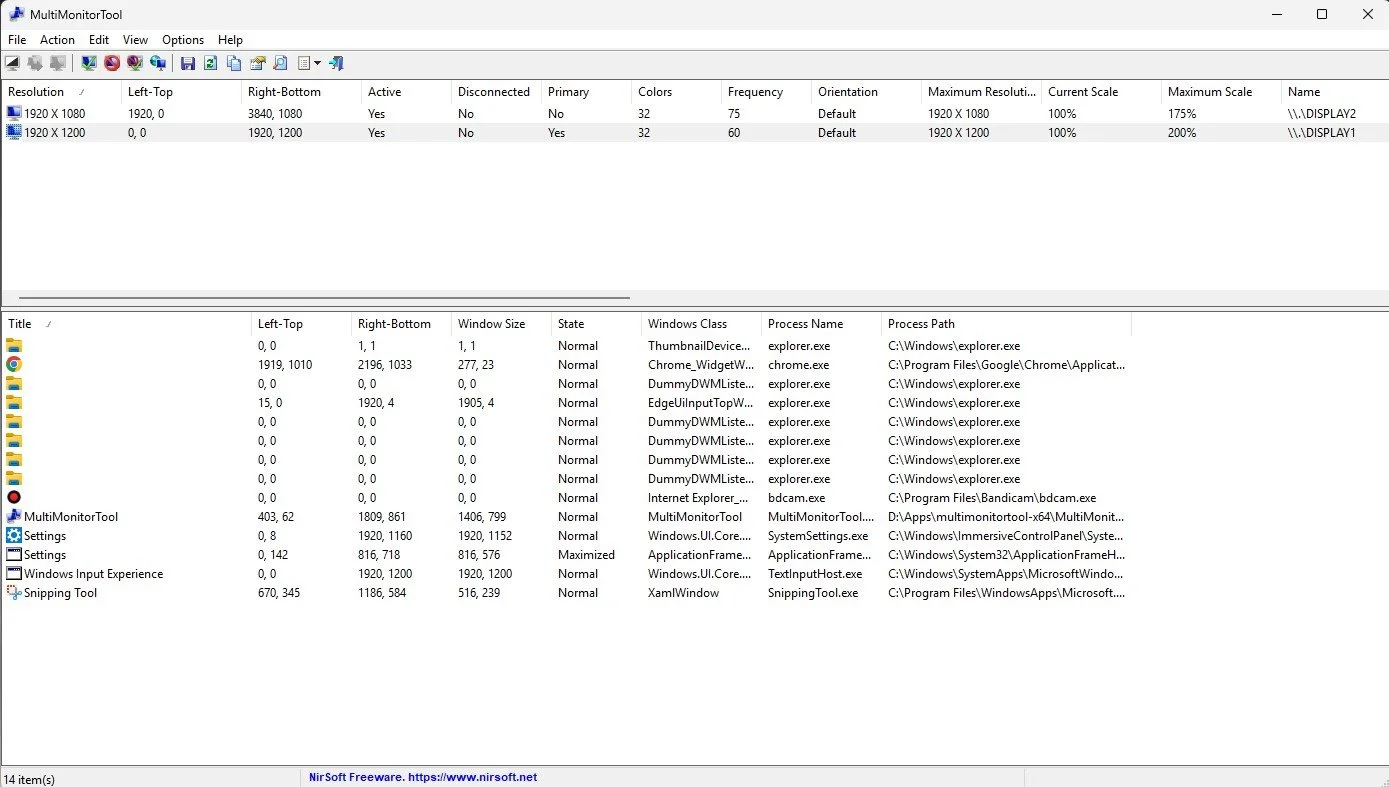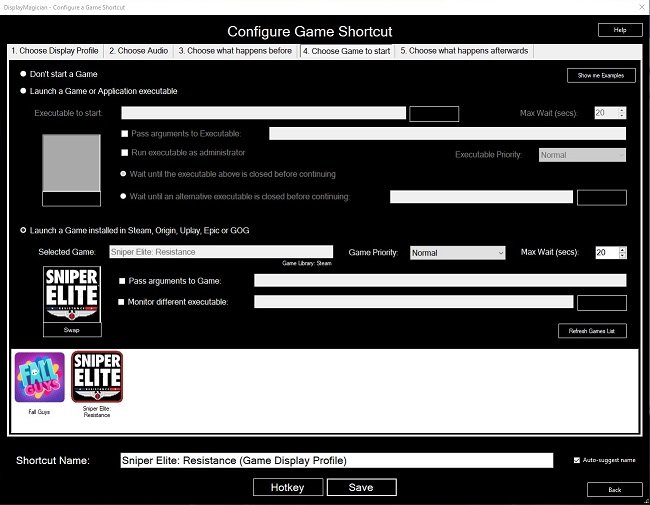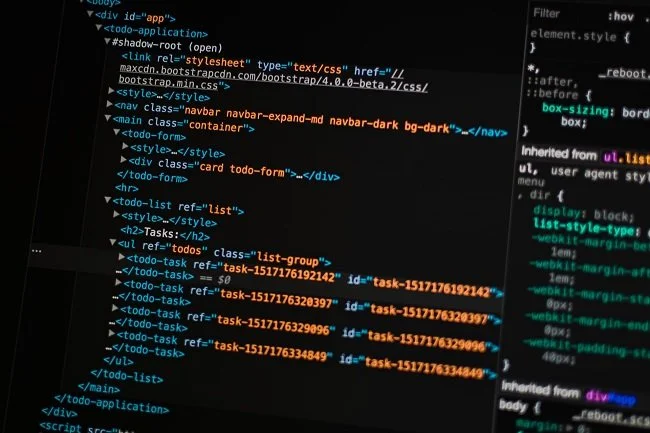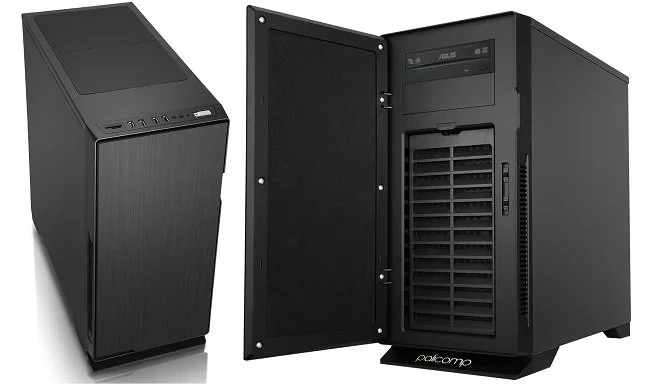Hard Drives and Data Migration
I recently bought three new drives. A 2TB external hard disk drive, a 1TB solid state drive and a 4TB internal hard disk drive. I got all three from Amazon for £250, which was a good price. The external 2.5 inch 2TB HDD is attached to the Blu-ray player in the lounge. This is used for the storage of TV shows and movies. The other two drives are upgrades for my PC. The 1TB SSD replaces an older 240GB model. This is mainly reserved for the operating system and programs such as Microsoft Office. The larger 4TB HDD is for game installations and data storage such as music and photos. All drives are branded names such as Western Digital, Crucial and Toshiba and were chosen because of their performance specifications and capacity. It’s all a far cry from the 120MB HDD that came with my first desktop PC in the middle nineties.
However, there is a downside to replacing drives in your PC and that is the prospect of data migration. Reinstalling an operating system is not as problematic as it used to be and there are now lots of useful tools to make this process easy. The most time consuming task is customising your installation and ensuring that you don’t overlook any important software and files. For example having to reload The Elder Scrolls Online from scratch and then set up all your add-ons is a pain in the ass and hardly a prospect that fills me with glee. The game has a notoriously slow client installer and then making sure your mods are correctly configured is very much a case of trial and error. So with this in mind, I decided to clone my existing C: drive to see if this approach would be easier and quicker. A colleague recommended using Macrium Reflect software as it has a 30 day free trial which doesn’t limit the scope of the software.
To cut a long story short, I successfully cloned the contents of the old SSD but the partition on the new drive was set to the size of the original, which was smaller. I then tried to extend the partition to encompass the entire size of the new Crucial SSD but here’s where the problems began. The drive refused to boot after this change. It was at this point I decided not to conduct some sort of tech based autopsy but to grasp the nettle and undertake a new installation of the operating system, games and apps. So I created a bootable USB flash drive containing Windows installation media and had a fully patched, up to date version of Windows 10 on my PC within two hours. I then started migrating my videos, music, photos, pictures and documents over to the new D: drive. I automated this process and let it run overnight. I use TeraCopy for file transfer, rather than the native Windows Explorer utility, as it is more flexible and reliable.
The Good: I was surprised to learn that it is easy to copy games that have been installed via Battle.net such as Call of Duty Modern Warfare/Warzone. This was most gratifying as the current version is 225GB in size. All I had to do was reinstall the Battle.net client and then copy a single folder which contained the entire game. Similarly, The Elder Scrolls Online can be moved without any major problems. Minion mod manager can also be relocated. Just copy the main installation folder and then the additional “.minion” folder that can be found in the “users\your name” directory. There is also a further “Elder Scrolls Online” directory in the default “Documents” folder that needs to be migrated. Once these three data sources were relocated to reciprocal locations on the new drives, I could log into ESO with all my addons and settings intact.
The Bad: Older games such as The Lord of the Rings Online are temperamental and don’t like to be messed with. So rather than risk moving my current installation, I just started a new download. Again, this is another task I let run overnight as the patch servers are woefully slow. Before I logged into the game, I downloaded and installed DirectX End-User Runtime Web Installer. This ensures you have the appropriate DirectX software that this older game requires. After successfully logging in, I migrated the following files from my old installation to ensure my custom settings were maintained. The “UI folder”, “UserPreferences.ini” and “UserPreferences64.ini”, all of which are found in “The Lord of the Rings Online” Folder, which is located by default in “Documents”. Although this is a fairly straightforward process it takes a long time to download the game and LOTRO isn’t always co-operative with more recent hardware.
The Ugly: I have a wireless HP Deskjet 3630 printer, scanner and copier. I can connect to it via a USB cable but wireless access makes it easier for Mrs P when she uses her laptop in the lounge and wants to print something. HP regularly produces comprehensive all in one driver and operating software for their devices. This is often bloated, resource heavy and the kind of program that likes to get it’s claws into every aspect of your operating system. I don’t like any software that doesn’t allow you to fully control its functionality. Hence, I was not impressed with their latest offering “HP Smart”. Admittedly, this software did set up access to my printer quickly and efficiently. But it also gated a great deal of functionality behind cloud based services. Therefore if you want to scan a document you have to “set up an account” and the data will be held online for you to “access anywhere”. Let it suffice to say a few choice Anglo-Saxon terms were bandied about and this software was summarily removed. I found an older version which provided the functionality I required and expected.
Two days later and I now have a fully functional PC once again. I used this opportunity to purge some software from my standard PC build and am now trying to maintain a policy of only installing programs that I use everyday. It is nice to have a PC free from bloatware and partially uninstalled software. The new drives are performing well and I certainly won’t have to worry about storage space anytime soon. I may even make backup images of both the C: and D: drives for any future eventualities and store them in one of the cloud storage options I currently have. Obviously, the temptation with additional disk space is to install more games, irrespective of whether I play them or not. In the meantime I have all the immediate benefits of a PC hardware upgrade as well as those that come through data “housekeeping”.