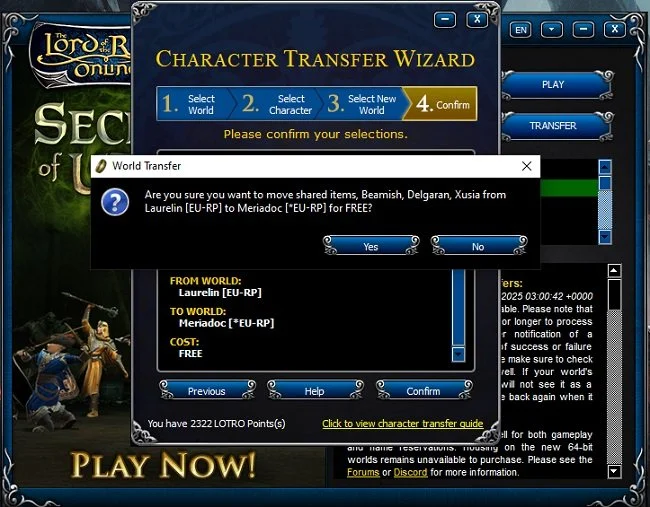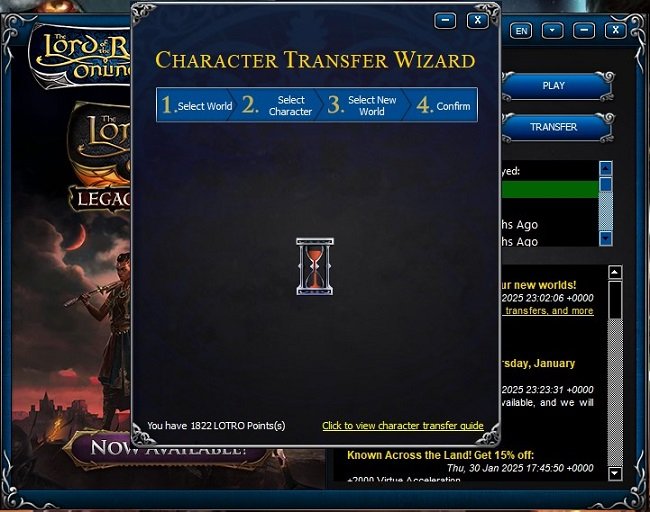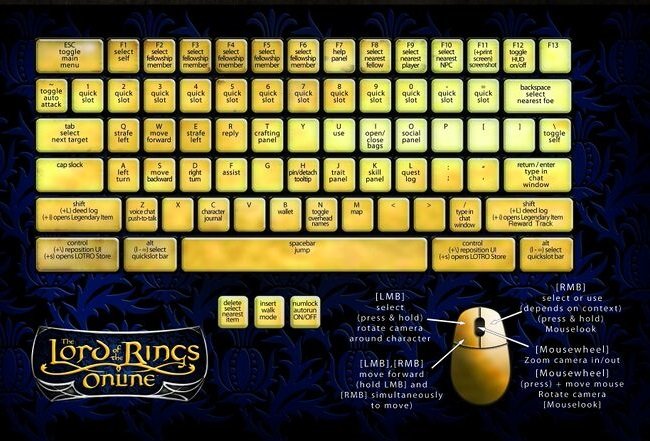Re-installing MMOs
Having replaced my hard drive with a solid-state drive, I’ve had to re-install various games, along with all the other apps and programs I use. However, the smaller size of the new SSD has meant I’ve had to think long and hard about which title I choose. At present, I’ve limited myself to the two MMOs that I regularly play; namely The Lord of the Rings Online and Star Trek Online. Both have improved loading times as a result of running via a SSD and are performing a lot better than previously. I also prefer clean installations, rather than long term game setups that have been through numerous patches and updates. It was interesting to note that LOTRO now installs into a Standing Stone Games folder, rather than one marked Turbine. Sadly, STO required using either Steam or Arc as a means of installing the game. I opted for Arc, purely because it has a useful facility for redeeming game codes build into the launcher. Plus, you can bypass Arc and launch the game client directly if you want.
LOTRO being the older of the two games and still saddled with only a 32-bit client, proved to be the more problematic to download and install. The Akamai service that handles this process is very slow, irrespective of your internet connection. Despite having a 65MB fibre connection it took over four hours to install LOTRO, which is presently a 28GB download. STO being more of a space-centric game is a smaller 14GB install and was done in under ninety minutes. Due to the instanced nature of many of the zones, you can start playing the game while it downloads. With LOTRO you have to simply watch and wait as the blue bar slowly inches across the screen. Let us hope that SSG address this installation issue if we ever see the alleged 64-bit version of the game they’re developing. I also had to update my Nvidia graphic drivers and install Direct X 11 to get both games up and running. Something I shall prepare for in advance if I have to re-install any of these games again any time soon.
Here’s a tip if you find yourself in a similar position with either of these two MMOs. You may wish to back up the various files in “The Lord of the Rings Online” folder, which is usually a sub-folder of “Documents” on a standard Windows installation of LOTRO. These have details of minor UI customisations such as the order of your bags on the quickslot bar and what chat channels you utilise. It also has all your personal settings regarding screen resolution and general game preferences. It’s not essential that you do this, but it can save you some time tweaking your new installation once its complete. Similarly, with STO, you may also wish to copy your screenshots folder (usually located here: {Local path to program}\Star Trek Online_en\Star Trek Online\Live\screenshots\). Not only does it contain your previous screen captures, but more importantly it has details of any custom outfits you may have created for your characters.