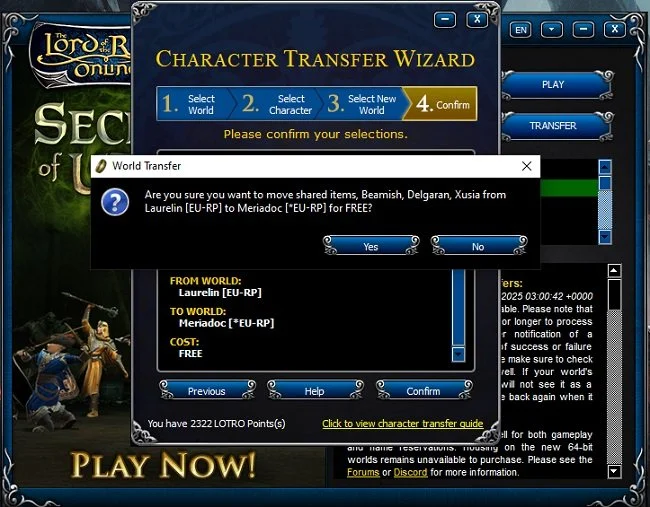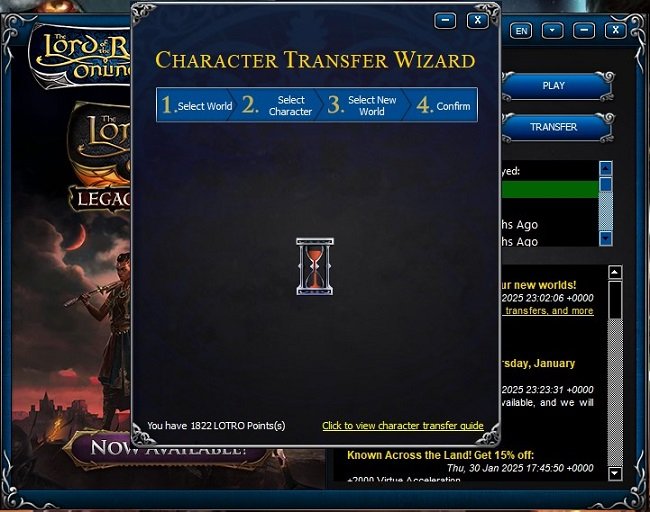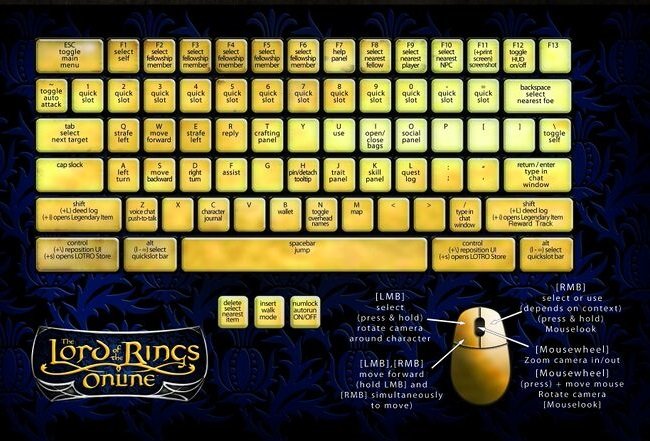Screenshots and Photo Mode
Despite its many flaws, Cyberpunk 2077 launched with a very comprehensive “photo mode”. Developer’s CD Projekt Red put a lot of resources into creating the game's aesthetic and recognised that players would want to explore it and record how their avatars interact with it. The ability to take screen captures is a selling point for many games, especially in the RPG and MMORPG genres. It allows players to keep a permanent record of their activities over time and also adds another social aspect to proceedings. Players love to share screenshots that showcase their avatars and record events they’ve participated in. Some fan sites are predicated purely upon in-game photos. Either highlighting the various cosmetic items that are available or capturing the beauty of the virtual world. I still have screenshots from The Lord of the Rings Online going back to the day I started playing in December 2008.
There is a surprising amount of skill involved in composing a good screenshot and it is not just a case of point and click. Framing and the “rule of thirds” are important factors. A Google search will provide you with plenty of common sense advice. However it helps immensely if a player can readily swap from third person to first person perspective. There will be times when you do not want or need your own avatar in the picture that you are taking. Thankfully most major MMOs have the facility to easily change between camera views and to turn off the user interface. However, photo mode, found in single player games, provides a far greater degree of creative freedom. It allows the game to be paused and the in-game camera to be detached from its preset configurations and to navigate in three dimensions around the desired image.
Considering that so many games these days have a business model based around the sale of cosmetic items, it comes as no surprise that gamers want to take in-game selfies. It has to be said that the MMORPG genre, especially the role playing community, has a somewhat vain streak running through it. After all it is your avatar that is at the centre of the game. Hence, it seems logical and good business sense to ensure that all games come with facilities to accommodate and support screen captures. Where possible I’d personally like to see the more comprehensive photo mode supported. This really appeals to me in the same way as drawing and painting does. There is immense satisfaction to be had in trying to compose and frame a shot. It is something I can happily spend hours on. And then there is the option of post processing although that can be a somewhat contentious issue. Does it enhance the image at the expense of the game?
Sadly, some games still lack integral screenshot support or do not have a specific photo mode. Furthermore, some even go so far as to actively block third party screen capture apps from working. For years I used the screen capture program FRAPS but some Ubisoft games see it as a security threat and consider its activity suspicious. So I found myself having to use for a while the screen capturing tool that comes with Nvidia’s GeForce experience software, to take pictures in certain games. Fortunately, I subsequently discovered Bandicam which offers a one stop screen and video capture solution, bypassing the issues caused by certain developer’s security protocols. There’s a free version that allows for unlimited screen captures without watermarks but it does restrict video capture to 10 minutes. The full version of the software cost $40.